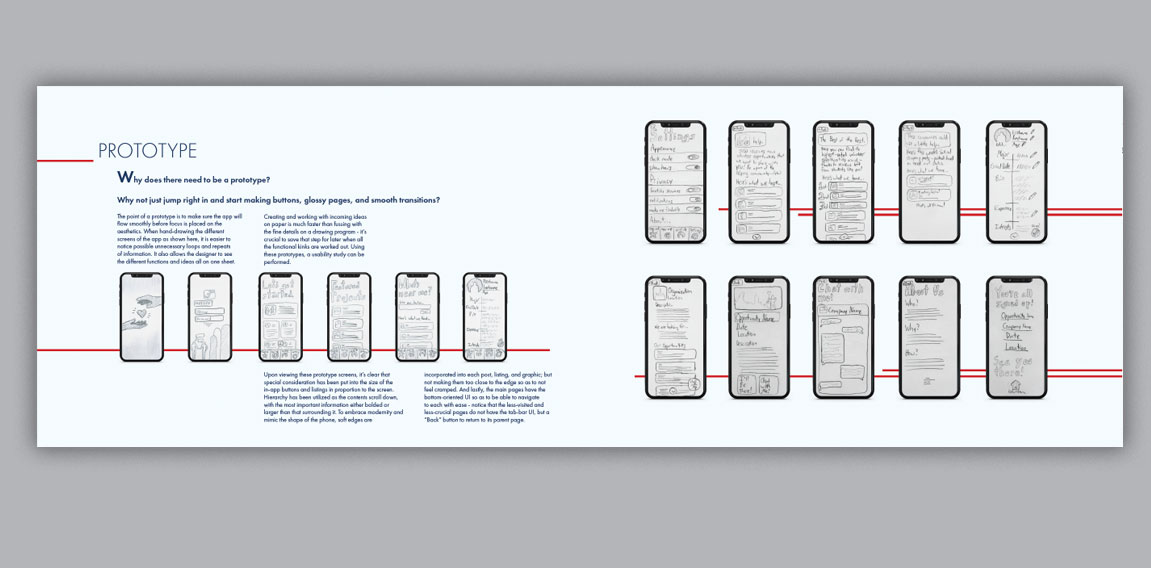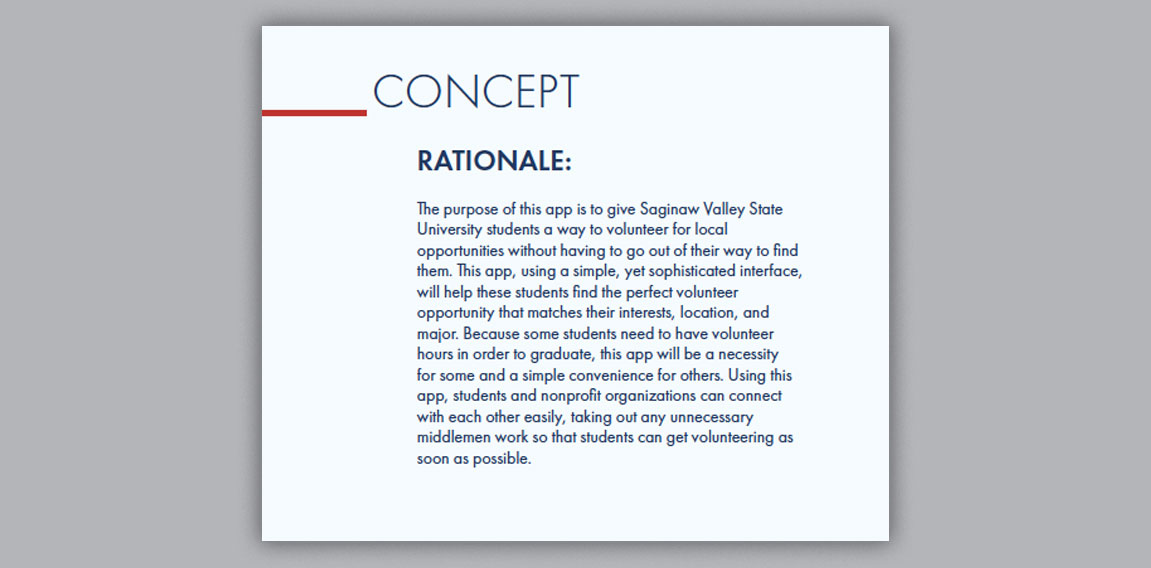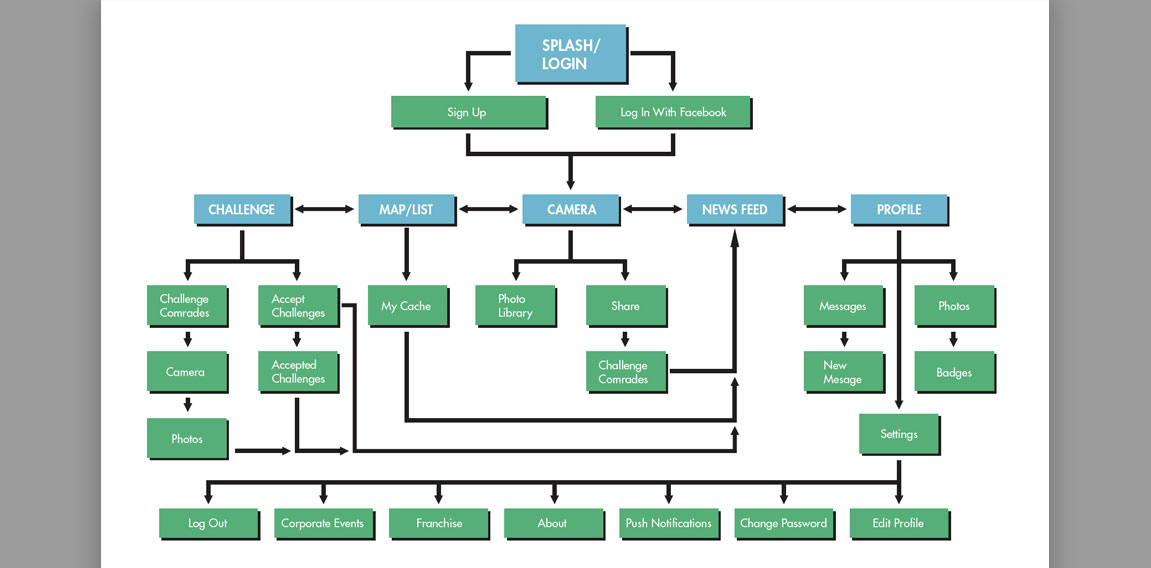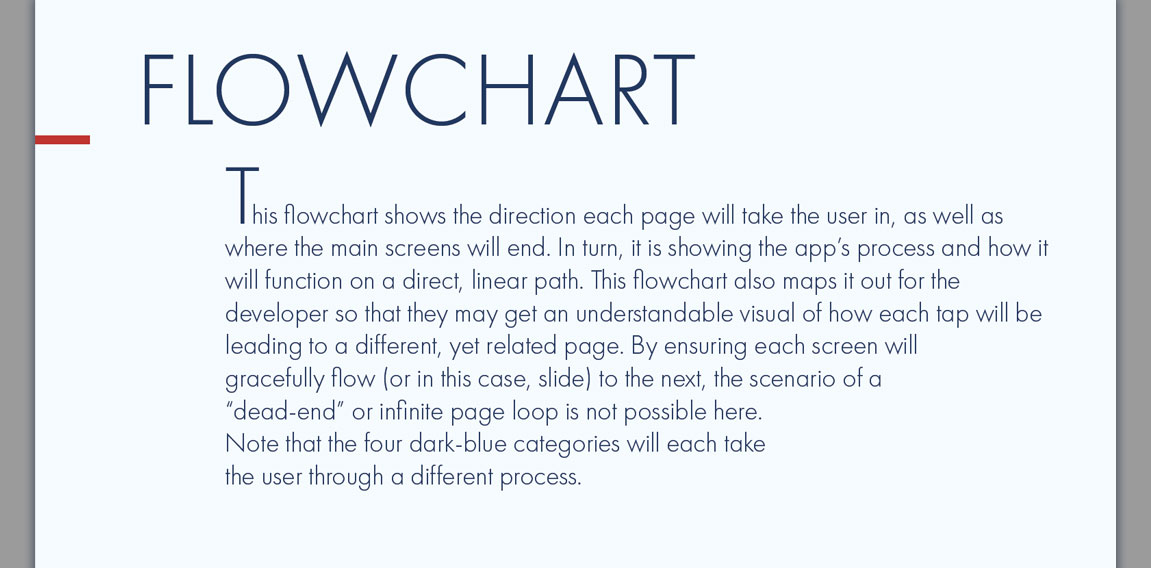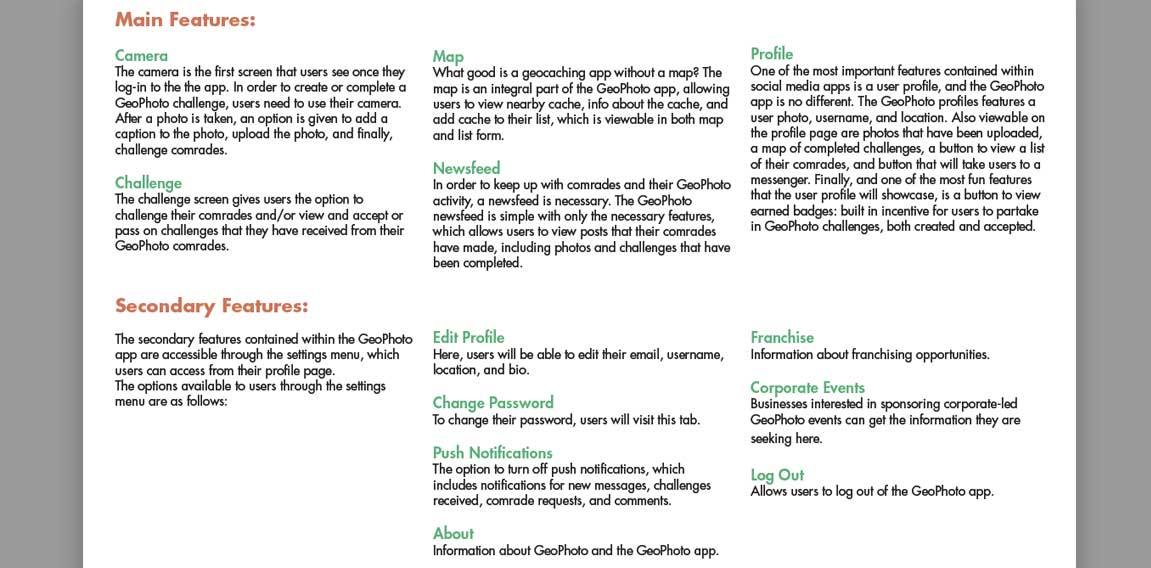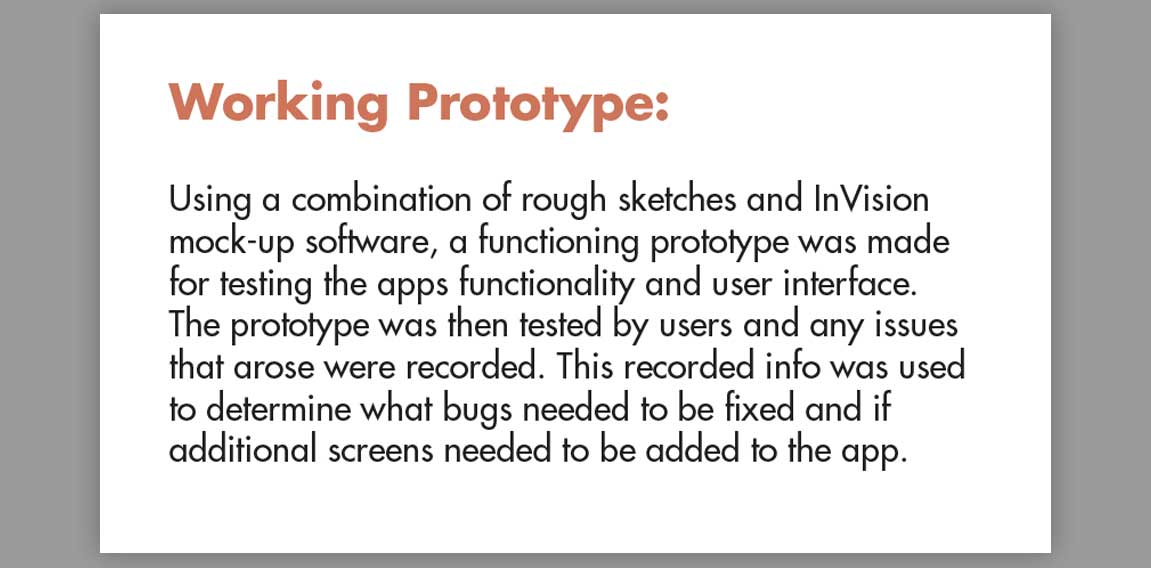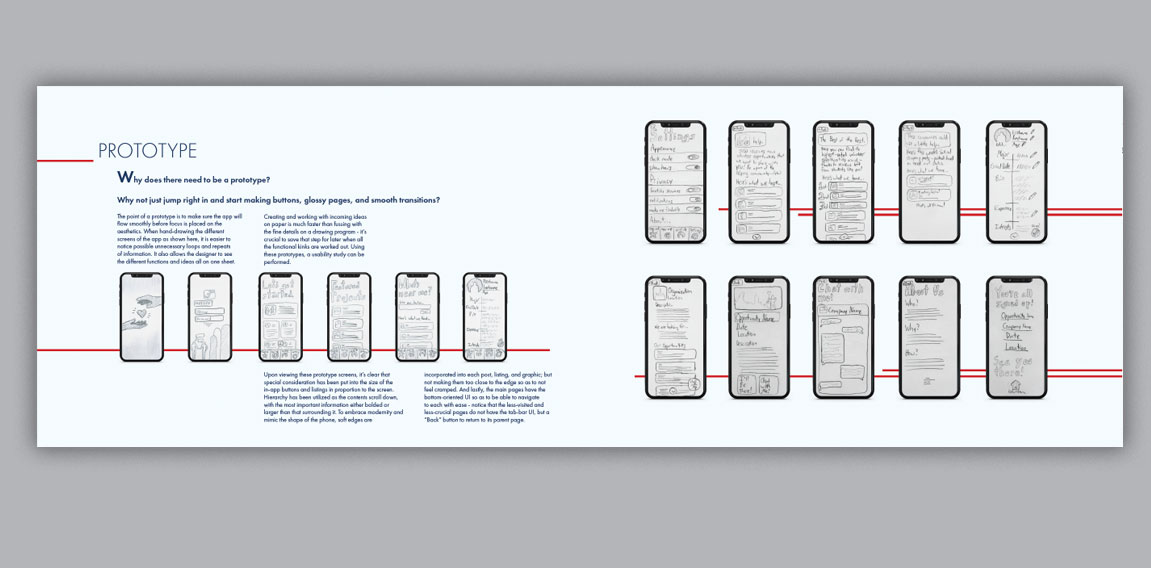Stage 3
Building the Information Architecture & Navigation
📖 Reading:
Chapter 4: Get Organized
📝 Summary:
Summary 3 Due September 13
Chapter 4: Get Organized
📓 Booklet:
Stage 3 Due September 13
pdf document of InDesign pages displaying/explaining the following:
- 1) Concept/Rational for app design
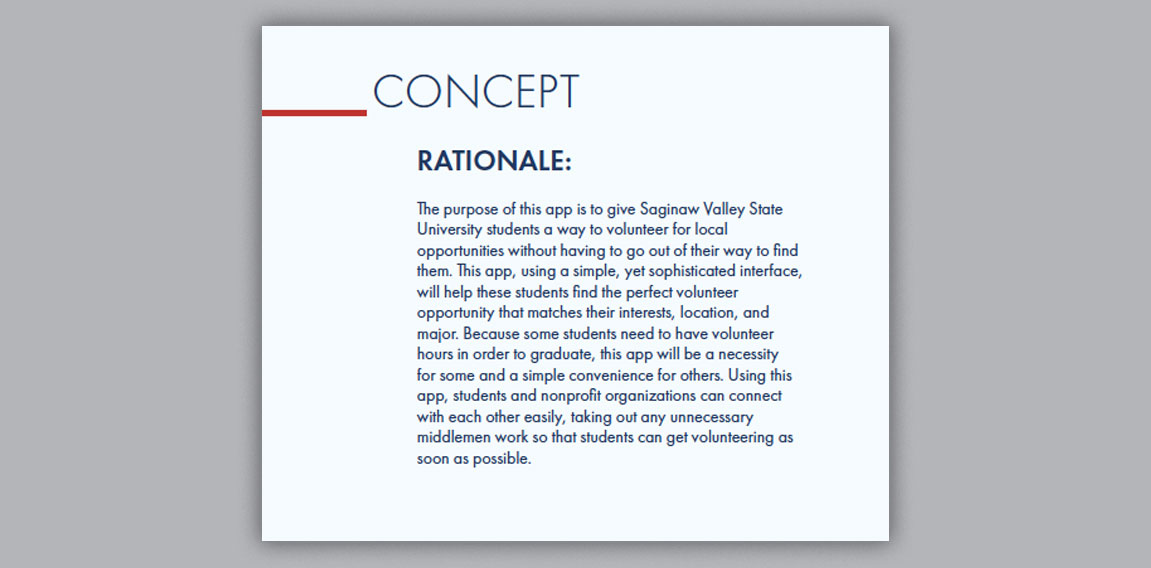
- 2) Display Flowchart
(similar to Sitemap)
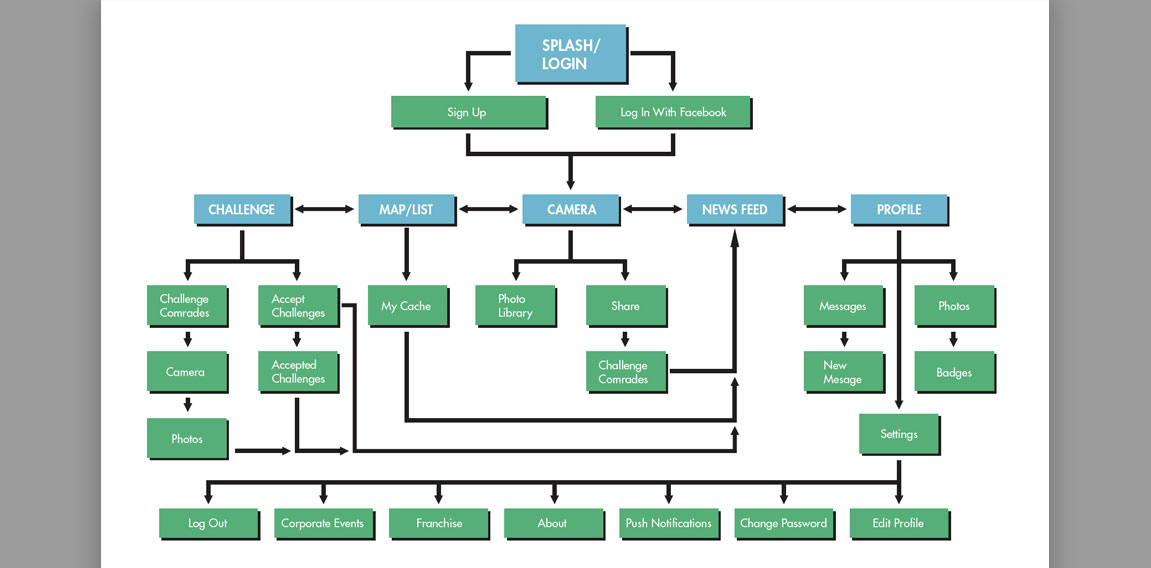
- 3) Add Flowchart statement
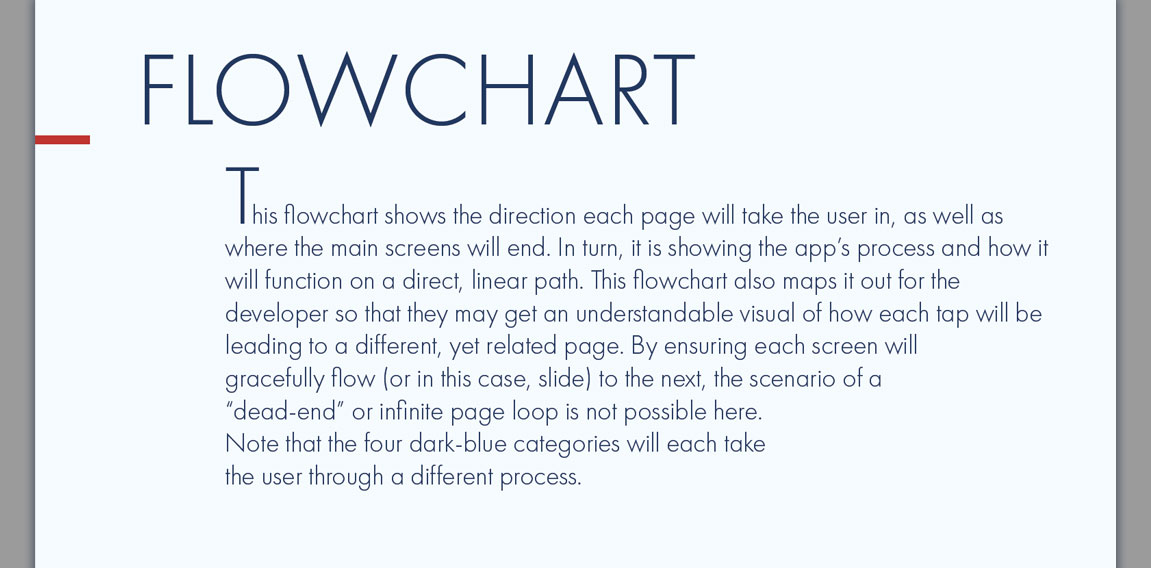
- 4) Outline: Main and Secondary Features
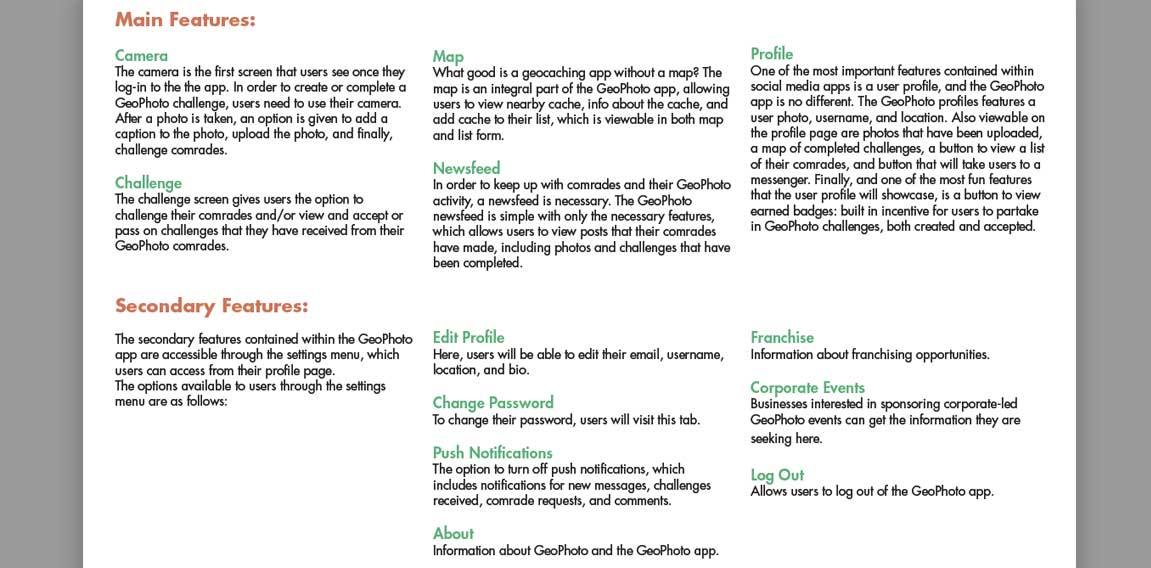
- 5) Prototype Overview (statement only – displaying screens optional at this time)
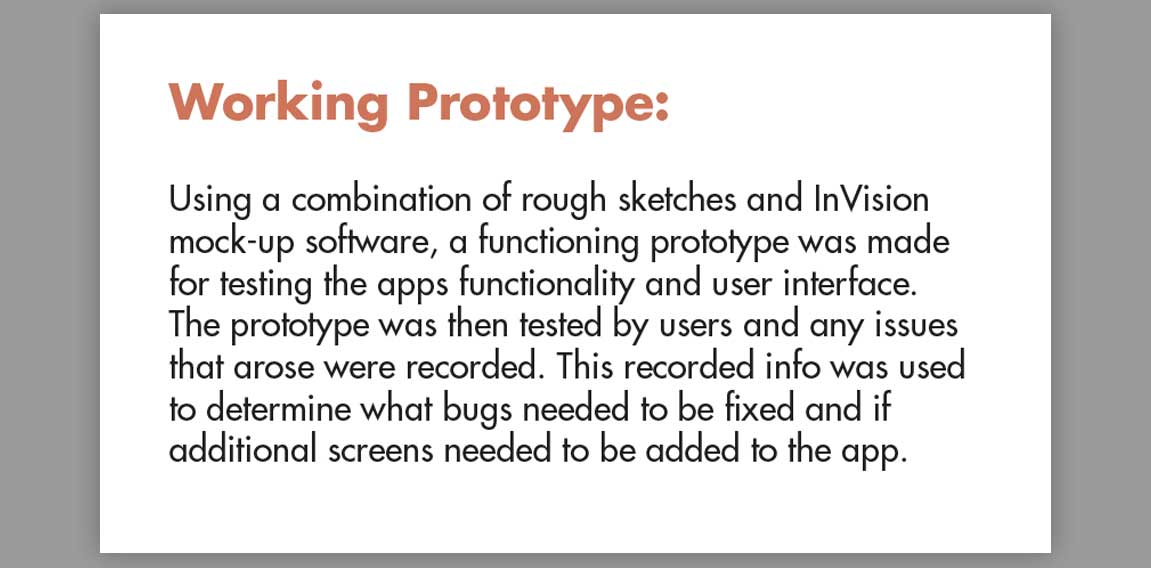
- Note: Place the Prototype Overview statement with your low-fidelity images
See example below…