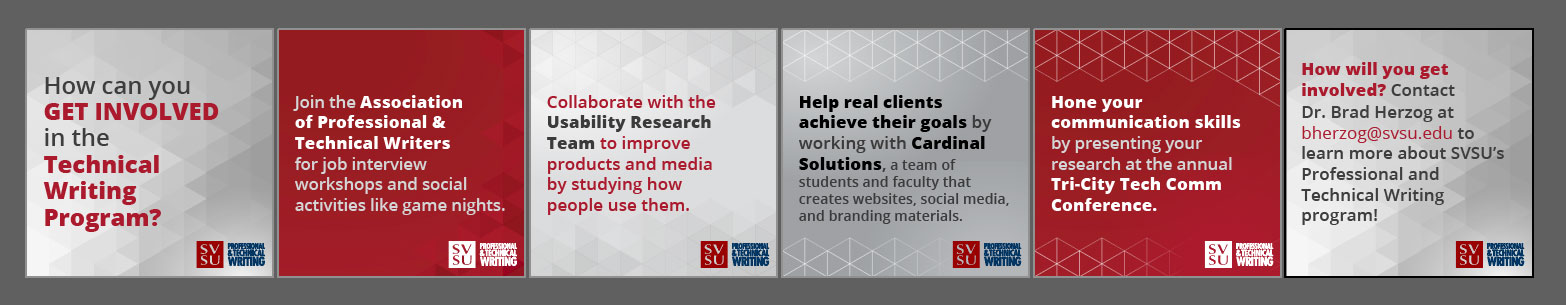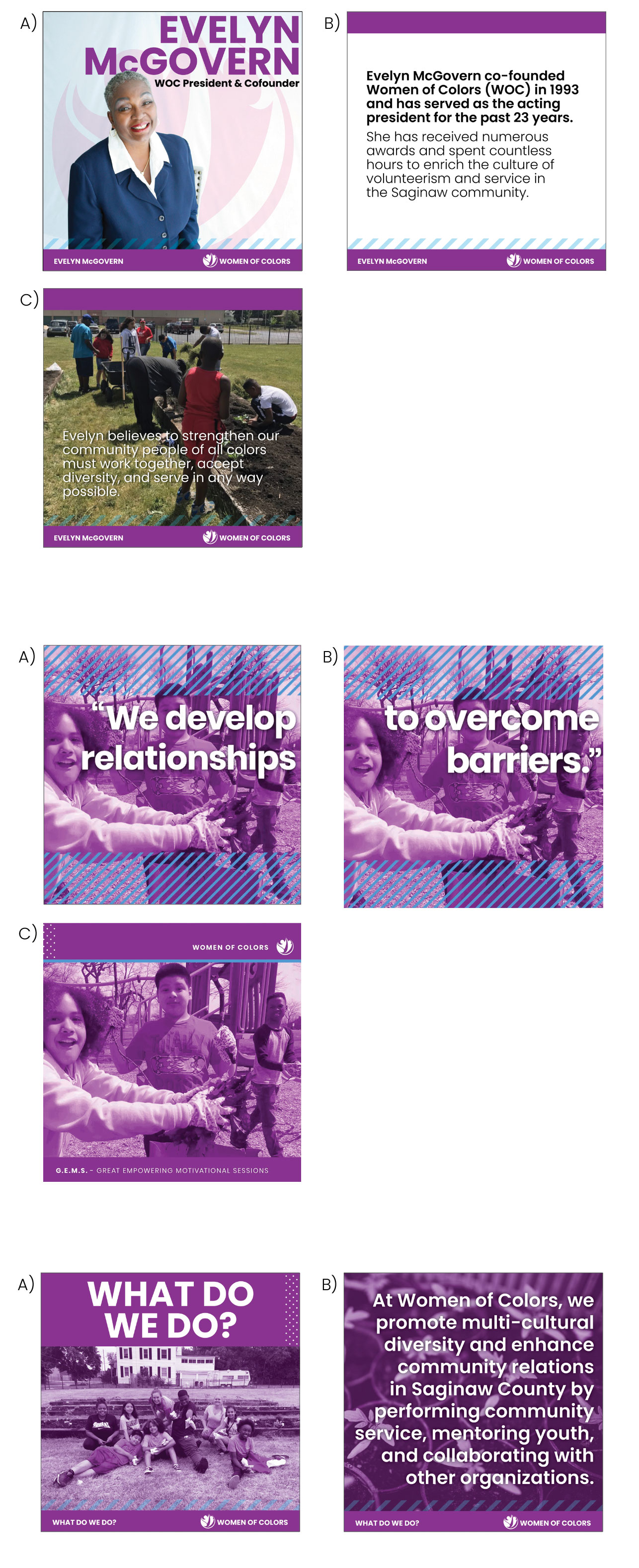Project 2 - Social Media Carousel
Due: Sep 22
Objective
To learn to build a social media carousel, specifically for LinkedIn.
To create a carousel, your final file must be a multipage PDF. You will be supplied with the text to break into screens as you see fit.
Photographs or illustrations are not required, use only text, background patterns, and multiple pages.
Note: if you do decide to add images, they must be your own, no stock imagery is allowed. You can take and add your own photography. Also remember that if you choose to build your own images, you are making the project more difficult, without any guaranteed benefit to your grade.
Overview
Create a multipage PDF for LinkedIn.
1) Ensure the text is left justified and remains undistorted.
2) Use Illustrator to design your pages at the current standard sizes (4500 x 4500 px). Use the Illustrator template for this stage.
3) Given that this design is intended for screen display, ensure you're working in the RGB color setting in Illustrator.
4) Once your design in Illustrator is complete, export to a Photoshop file it at 150ppi.
5) Import your design into Photoshop and export each screen separately as a PDF.
6) Finally, compile all the individual screen PDFs in Acrobat to form your multipage document.

Research/Development Work Due
(Download and complete Concept Sheet) Render 4 sets of thumbnail sketches (One set is the complete carousel). Try various approaches to the page layouts, colors, and typography. The first 3 sketch sets will be a vast exploration of various ideas, the following set will be a refinement of your very best ideas.
Final Work Due
Save the supplied template as a PDF. Place the PDF on the “Student Turn In” section of the Graphics Server. The file should be named in this manner; “Student’sLastName-SocialMediaCarousel.pdf”
Required Reading
Focus Design Principle(s)
Strategy, Marketing, Hierarchy