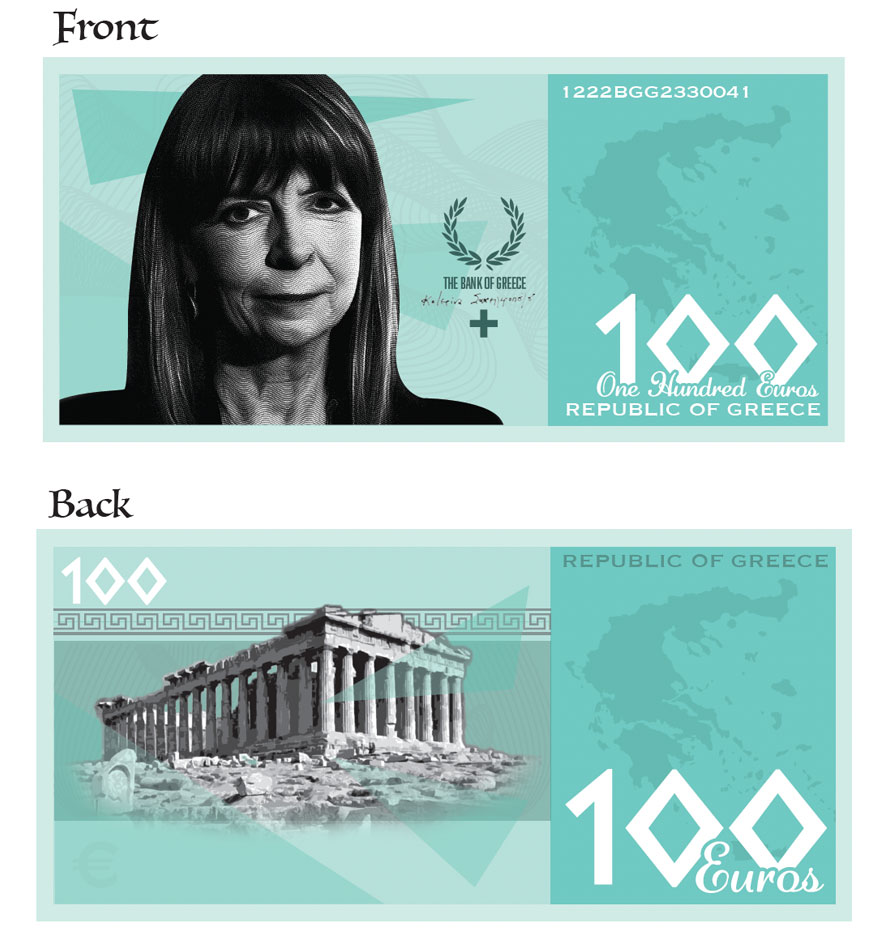Project 3 - Currency Design
Due: Nov 17
Objective
To explore the use of using two tools, Photoshop and Illustrator together, to create your final image. In this case currency design.
Overview
Learn the basics of applying color to an image via Photoshop.
Layout the currency in a CMYK Illustrator file. In Illustrator establish layers. Then populate with needed elements. One suggested layer is "texture" — on this layer create a grayscale or black&white pattern.
Then export the file to Photoshop (preseving your layers). The add your color and effects via Photoshop filters.
For currency to be "of worth" it has to be accepted as valuable in the country that issued it. Visual clues that you could use to establish worth are: clear hierarchy, the color green (and limited colors to begin with), a photo-realistic portrait, and outlined numbers. Bottom line: your currency won't be valuable if it appears silly.

Research/Development Work Due
(Download and complete Concept Sheet) 10 thumbnail sketches (@ approximately 3” x 1”) of various approaches to the page layouts, colors, and typography. The first 5 sketches will be a vast exploration of various ideas, the following 5 will be a refinement of your very best symbols.
Final Work Due
Save the supplied template as a PDF. Place the PDF on the “Student Turn In” section of the Graphics Server. The file should be named in this manner; “Student’sLastName-Currency.pdf”
Required Reading (Note: you can use either article reference below to create your reading summary)
Optional (Suggested) Reading
Focus Design Principle(s)
Color, Hierarchy, Contrast, Patterns