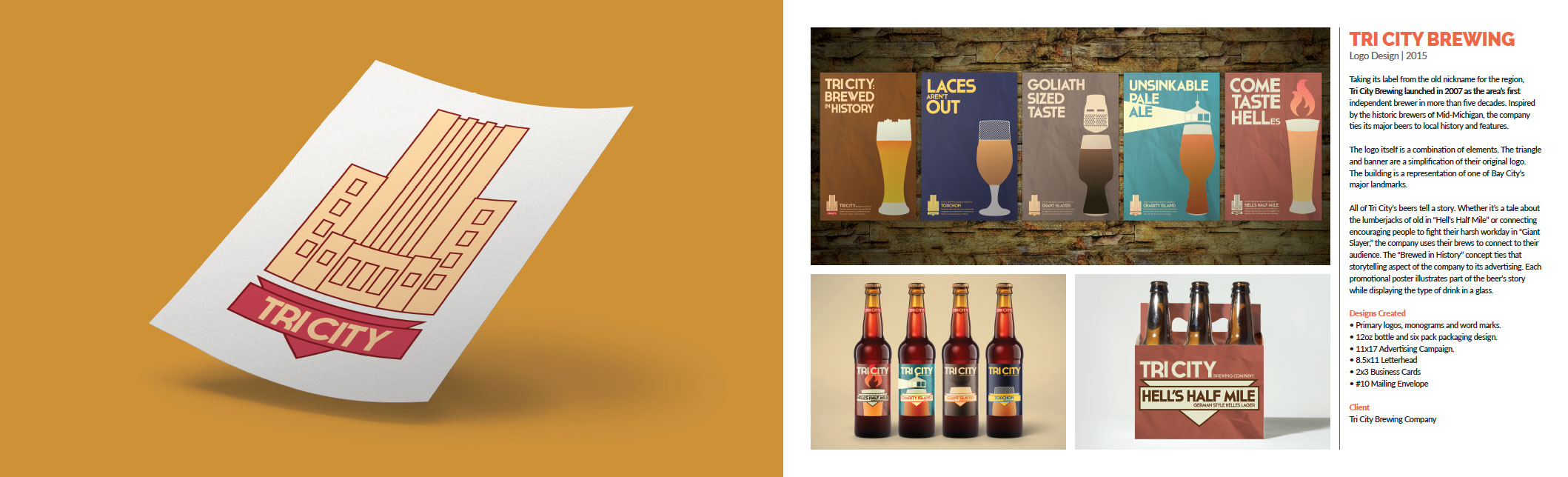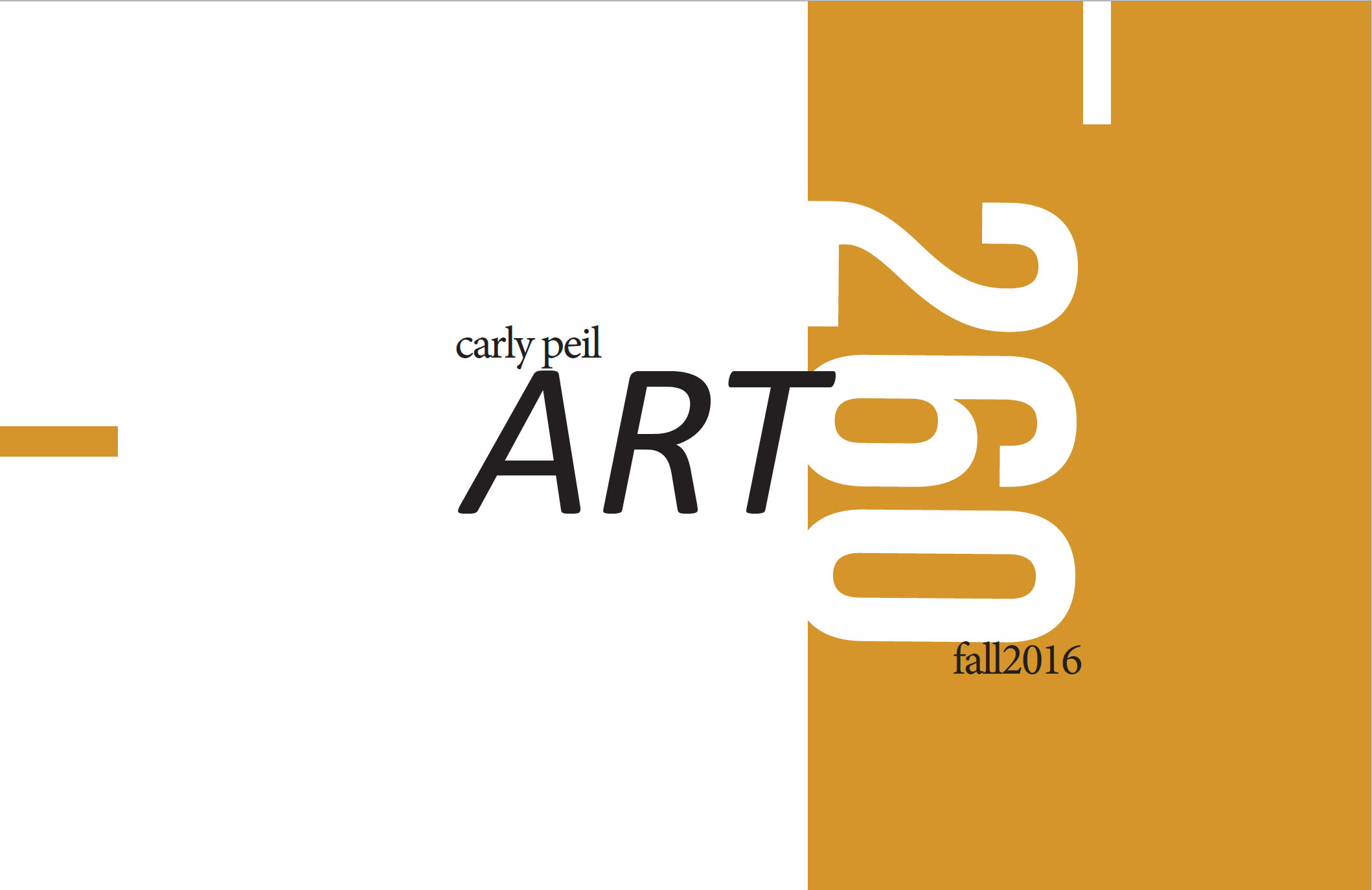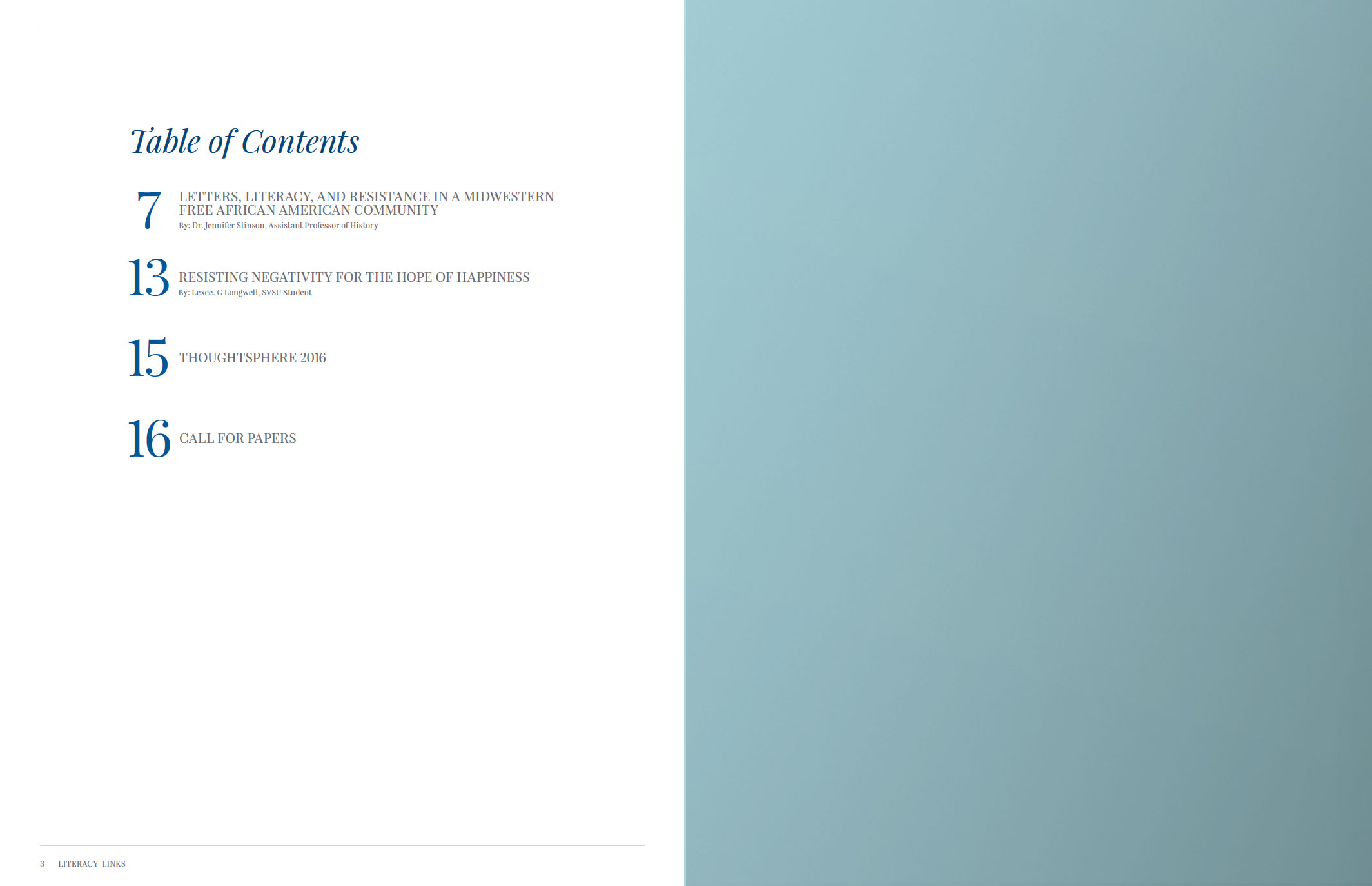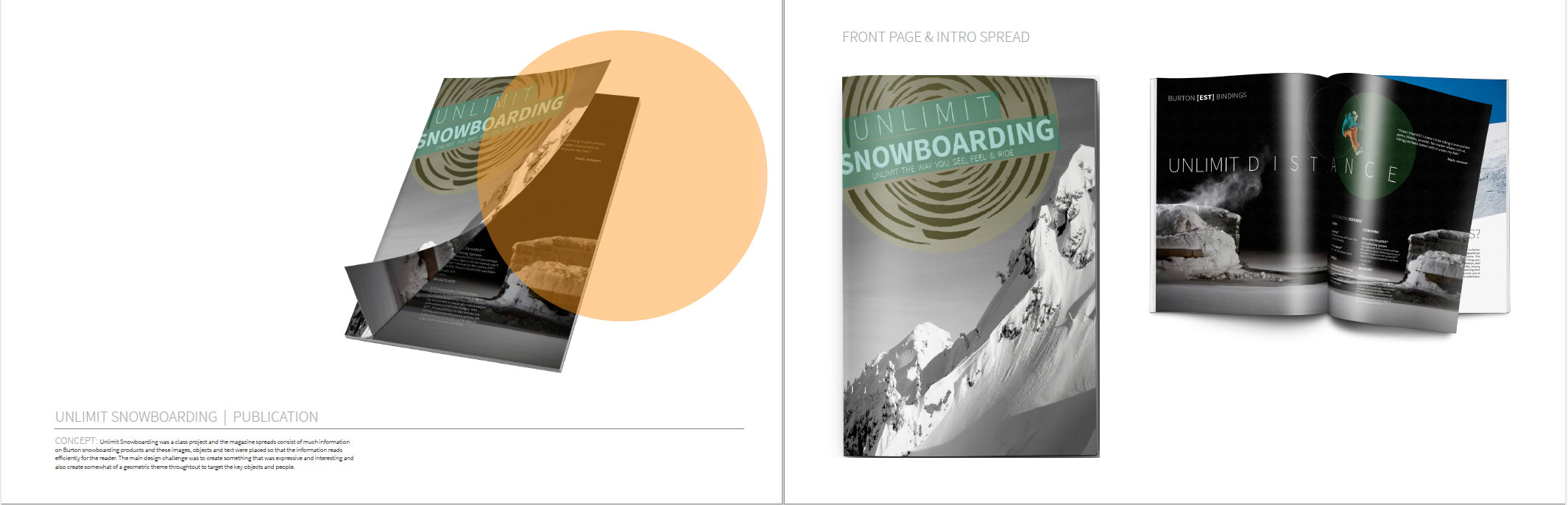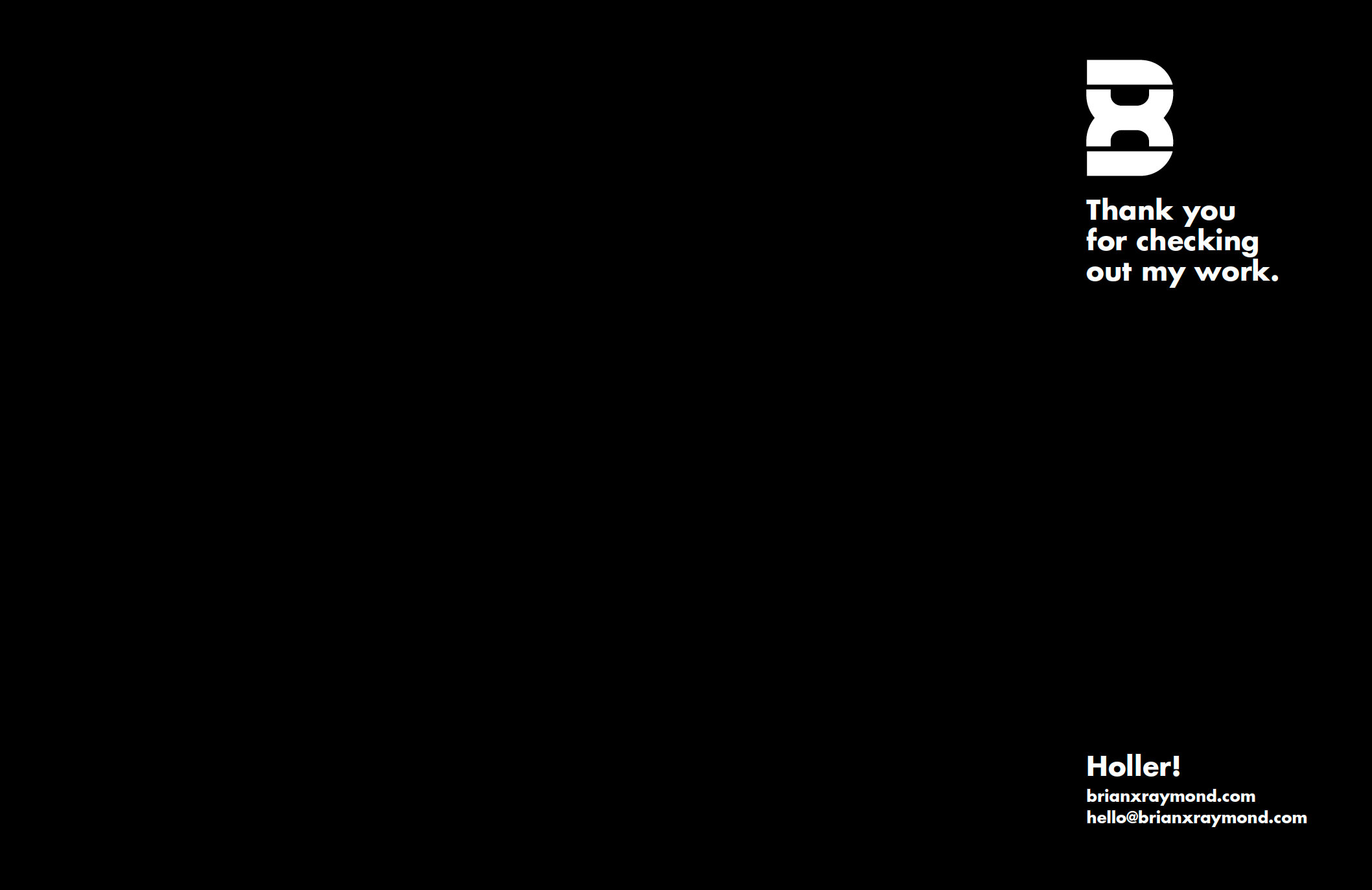Project/Exercise 7 - 260 Portfolio - (Step 1)
Due: Dec 8
Objective
To introduce students to the tool InDesign. We will compile all previous work into a small portfolio using InDesign.
Overview
To learn how to set up a multi-page document using InDesign.
Open the supplied template in InDesign. You will need to add more pages to your document (do that via the Pages Pallet). The needed pages are: Cover, Title Page, Table of Contents, one spread (two pages) for each project, and a Contact Page.
A successful portfolio is a professional portfolio — that is one that demonstrates your talents and abilities — especially your ability to create quality design for clients. Make sure to establish and follow a grid, and carefully choose quality typefaces.
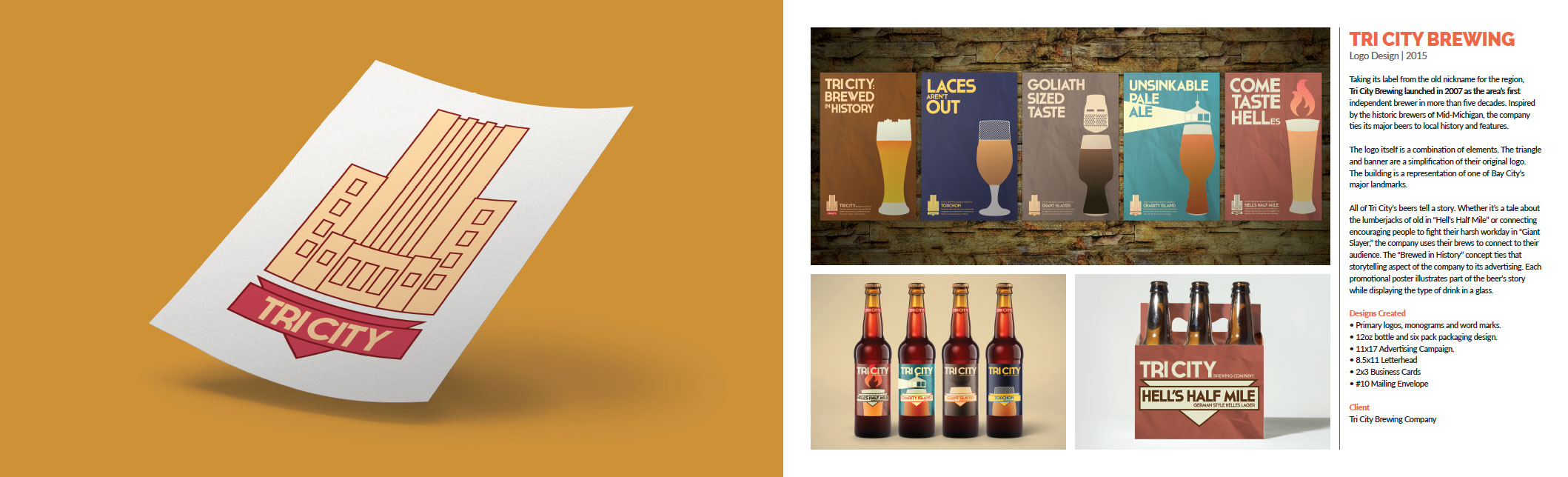
Research/Development Work Due
(Download and complete Concept Sheet) 4 thumbnail sketches (@ approximately 1.5” x 1”) of various approaches to the page layouts, colors, and typography. The first 2 sketches will be a vast exploration of various ideas, the following 2 will be a refinement of your very best layouts.
Final Work Due
Save the supplied template as a PDF. Place the PDF on the “Student Turn In” section of the Graphics Server. The file should be named in this manner; “Student’sLastName-Portfolio-1.pdf”
Required Reading
Focus Design Principle(s)
Layout, Hierarchy, Typography